View
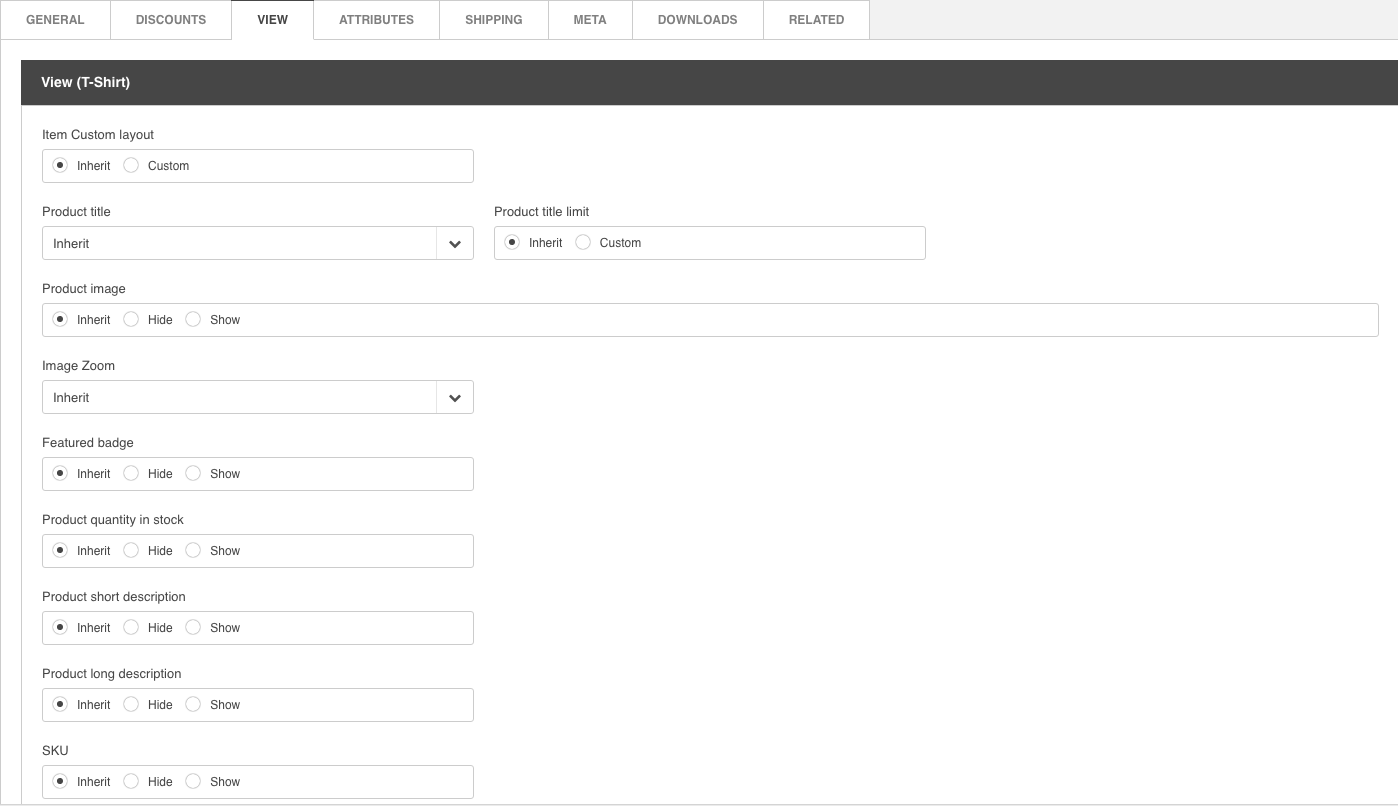
List of Options
(Note: All items have the option to inherit from their parent (category). Simply keep this in mind, as the inherit option will not be included in the below description (for the sake of space))
- Item Custom Layout: Decide whether you'd like to have your item inherit a custom layout from the category it resides in, or if you'd like to utilize a specific layout that you've custom created for this product.
- Product Title: Decide whether this item will Show/Hide it's name.
- Product Title Limit: Inherit or Custom set-up a specific product title limit.
- Product Image: Hide/Display the product's image.
- Image Zoom: Decide from:
- Inside: This will zoom into the picture when a user hovers over the item.
- Outside: This will zoom out of the image when the user hovers over it.
- Off: This will disable the Zoom feature.
- Featured Badge: If an item is featured, this option can be used to show/hide the "Featured Badge".
- Product quantity in stock: Choose to either Hide/Show the product quantity that is currently in stock.
- Product short description: Choose to either Hide/Show the Product Short Description (If set to Show you can set the character limit of the Description)
- Product long description: Choose to either Hide/Show the
- SKU: Choose to either Hide/Show the SKU of the product
- Price: Choose to either Hide/Show the Price of the item
- Discounted Price: Choose to either Hide/Show the Discounted Price of the item
- Product attribute: Choose to either Hide/Show the Product Attribute
- Product Media: Choose to either Hide/Show the Product Media
- Product Downloads: Choose to either Hide/Show the available downloads for/attached-to the item.
- Product Rating: Choose to either Hide/Show the product rating system.
- Product Category: Choose to either Hide/Show the category the item resides within.
- Add to cart: Choose to either Hide/Show the "Add to Cart" button.
- Add to cart quantity: Choose to either Hide/Show the Quantity button
- Product review: Choose to either Hide/Show the comment field.
- Related products: Choose to either Hide/Show the related products (If set to Show you will be able to define the amount of related products that are shown)
- Image settings: Here you can choose to customize your image settings, allowing for a full customization of displaying your product's image.