paGO QuickPay
Quickly get the funds transferred into your account in less than 2 business days* after making the sale. No more waiting 3-4 business days. No more managing your funds through clunky interfaces. paGO QuickPay is simple and straightforward. Fill in the fields and click submit. Within seconds you will be up and running. paGO QuickPay - a better way to get paid.
The perks of paGO QuickPay:
- 3.45% + 35¢ per successful charge
- No Monthly fees. You only get charged when you earn money through paGO QuickPay
- No hidden fees. Thats right - no other fees, no monthly fees, no card storage fees, nothing.
Supported Countries
paGO Quickpay supports the following countries:
Australia, Canada, Denmark, Finland, France, Ireland, Norway, Sweden, United Kingdom, United States, Austria, Belgium, Germany, Hong Kong, Italy, Japan, Luxembourg, Netherlands, Portugal, Singapore, Spain, and Brazil.
Setting up paGO Quickpay
Under the paGO QuickPay Tab, you will see two choices in the top box:
- Active - Activate or Disable paGO QuickPay.
- Mode - Select Test for testing, and Live when you want to go live. As you toggle back and forth, you will notice the title directly below also toggle from Account ID to TEST Account ID
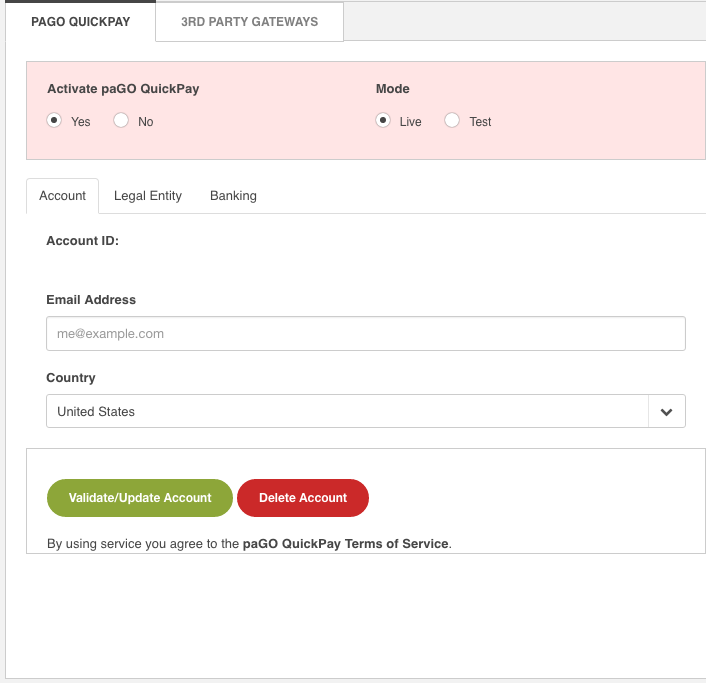
Legal Entity
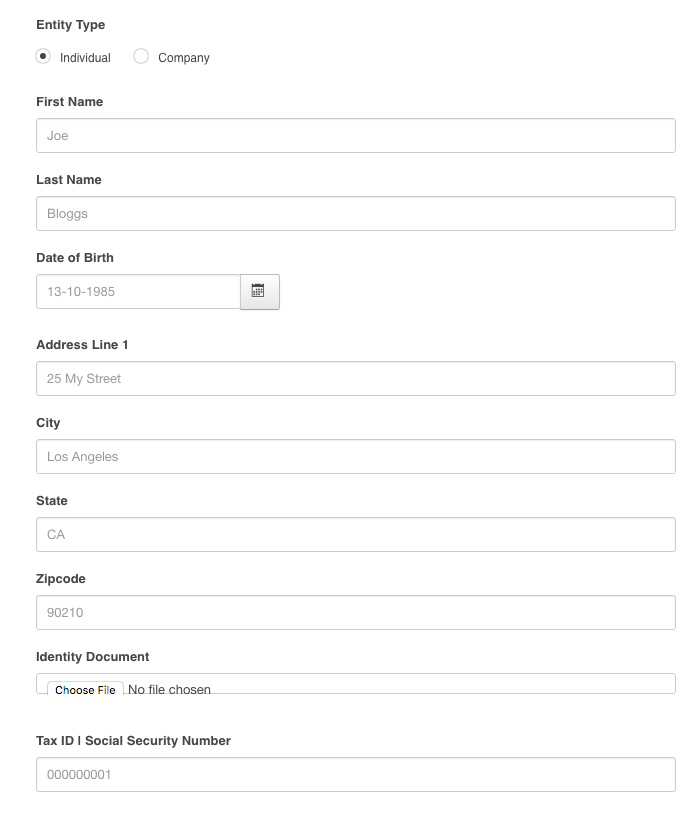
In the next section, you will need to fill out the information in regards to your:
- First name, Last name, and birth-date.
- Location
- You will need your Identity document (image of an ID) in .JPG format.
You will lastly need your Social Security.
Every country has its own set of rules about paying out funds to individuals and businesses. These are typically known as “Know Your Customer” (KYC) regulations. These regulations broadly require two things: collecting information, and verifying the information is accurate. paGO QuickPay is able to perform the verification of when required information is provided by the customer through the Identity Document.
This document can be a drivers license or a copy of your passport. Simply upload a front and back copy of your license or a combined copy of your password. If you have trouble performing this verification it can be done manually by our support team. Simply email contact us by phone and we can walk you through the process: 269-979-5582
Banking
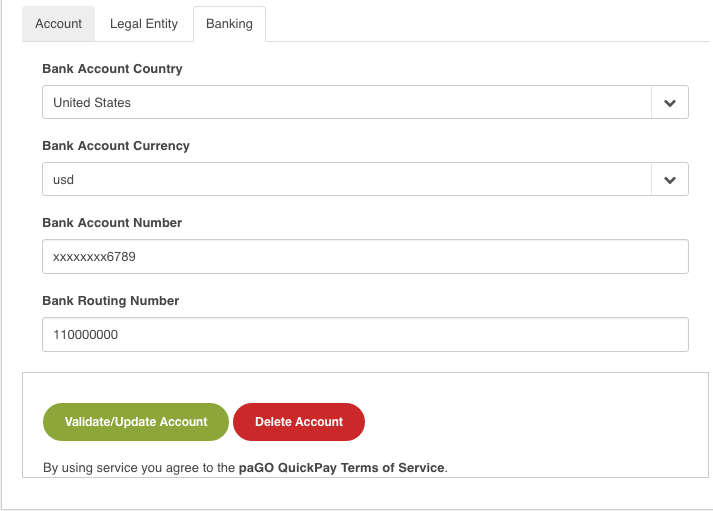
You will need to have your Bank Account Information (Country, Currency used, Bank Account Number, and your Bank Routing Number).
Finally, just click that awesome green "Validate/Update Account", and you're automatically and instantly set up to take payments and receive bank deposits instantly. There is no waiting period for the account to be setup, there are no "test deposits" or any other hassles. Just fill out the form and you're done!

If you ever need to update your bank account information, come back here, change the Bank Account Country, Currency, routing and account number information as needed, then hit the green Validate/Update Recipient button again. There's no waiting period for the bank accounts to switch over, it just happens. The very next sale will go into the new account.