The Shop Menu
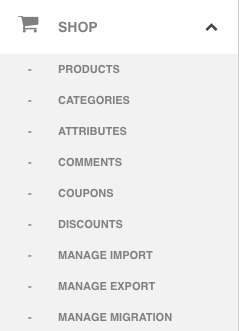
Here is where a majority of your time will be spent, as you set up shop.
The Menu Items
- Products: The "Products" page is where you will be managing/creating your shops different products.
- Categories: The is where you will design a basic category layout for your shop to follow.
- Attributes: paGO's easy-to-use Attribute System, makes it fast to set up multiple variations of a product within less than a minute.
- Comments: Here is where you can overlook/moderate any comments that are posted on the front-end of your website.
- Coupons: The Coupons page is where you will create and manage coupons that will be utilized within your shop.
- Discounts: The "Discounts" page is where Discounts will be managed and created; Discounts can be created for single item(s), categories, or even site-wide product discounts.
- Manage Import: The "Manage Import" page can be used to import paGO Items, Categories, and Customers.
- Manage Export: The "Manage Export" page can be used to export your sites current Items, Categories, and Customers.
- Manage Migration: The "Manage Migration" page is utilized for anyone moving to paGO Commerce from RedShop, VirtueMart, MijoShop, or HikaShop. This feature allows a user to easily migrate all of the hard work invested into their original e-commerce tool over to paGO Commerce in a snap.