Creating Coupons
Here is where you will design your own custom made coupons.
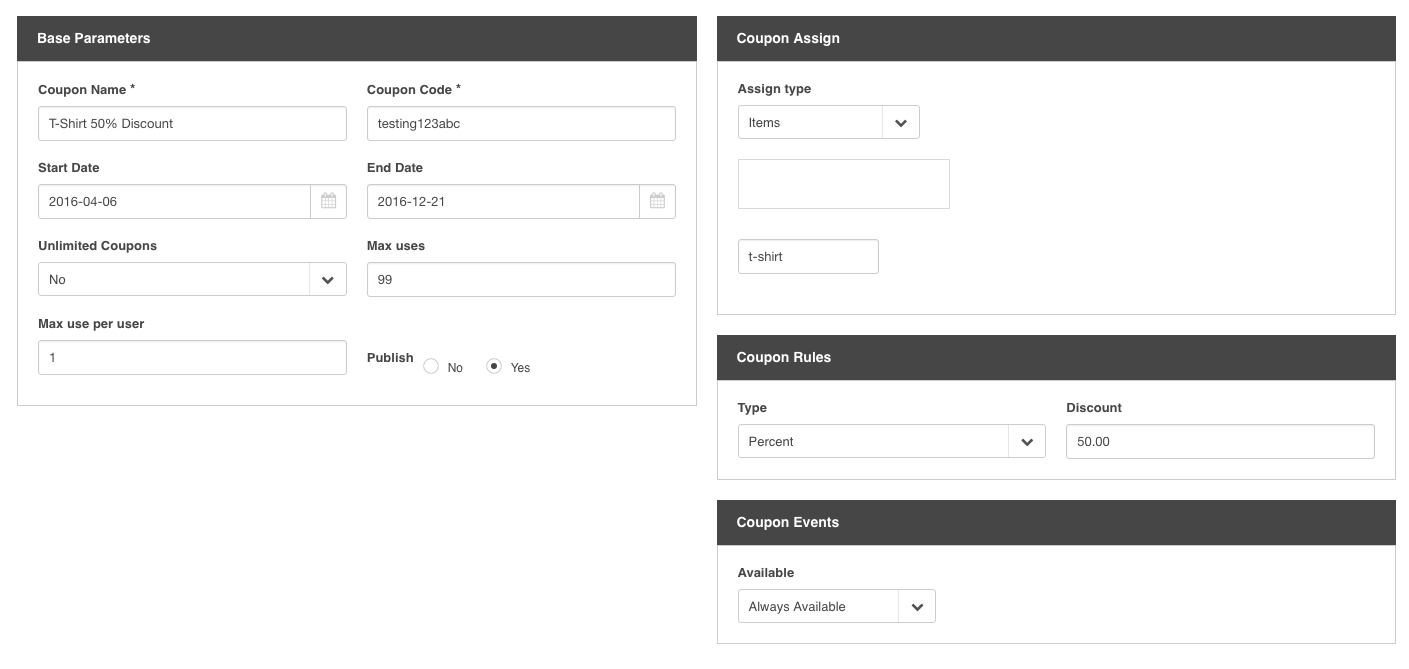
- Coupon Name: Input a valid coupon name here.
- Coupon Code: This will be the code customers will need to type in when purchasing a product (if Applicable).
- Start Date: Establish a starting date you'd like the coupon to begin on.
- End Date: Establish an Ending Date you'd like the coupon to expire on.
- Unlimited Coupons: Decide whether the coupon used a unlimited or limited amount of times.
- Max uses: Establish a maximum amount of times the coupon can be used (Only available if Coupons have a limit).
- Max use per user: Decide on a limit on how many times a user can utilize a coupon.
- Coupon Assign type: Decide on how you'd like the coupon to be applied to your shop:
- Global: This means all items can have this coupon applied to it.
- Items: Choose a specific item to apply the coupon to work on.
- Categories: Decide on a category to apply the coupon on. (all items within the category specified will be able to have the coupon applied to them)
- Users: Choose a particular (group of) user(s) to have availability to a coupon this particular kind of coupon can be utilized globally (on any item)).
- Coupon Rules
- Type: Choose between a Fixed discount or Percentage discount.
- Discount: Decide on a numeric value to apply towards the coupons discount.