Product Settings
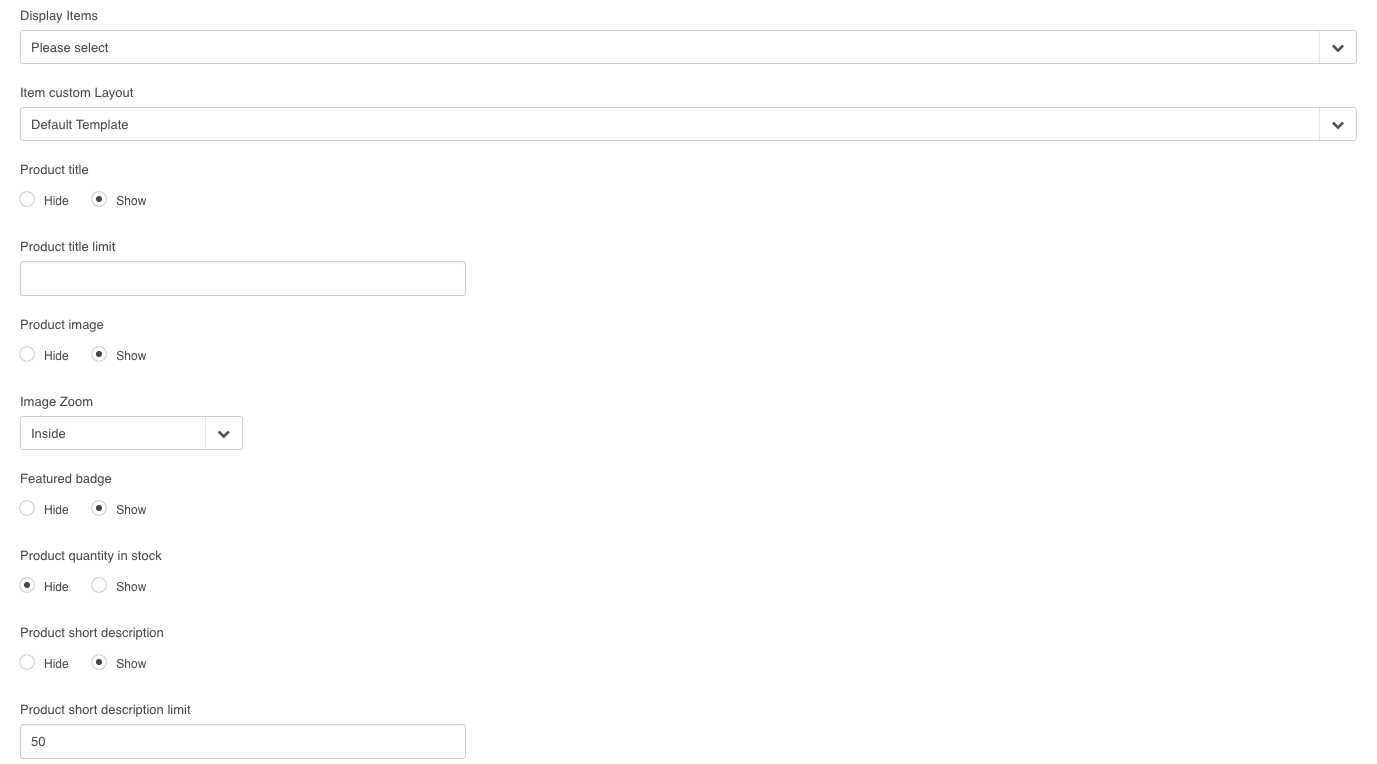
Display Items - This can be set to "Please Select" (shows all items assigned to this category), "Featured Items" (will only show the featured items within this category), and "On Sale Items" (Which will only display the items that are on sale in this category).
Item Custom Layout: Allows you to choose a custom layout if one was developed, or choose the default template.
Product Title - Choose to show or hide.
Product Title Limit - You can limit the number of words in the title (the rest are just truncated).
Product Image - Show or hide.
Image Zoom - choose whether to zoom in on images inside, outside or not at all.
Featured Badge - Show or hide the featured banner.
Quantity in stock - Show or hide the quantity.
Short description - Show or hide the short description of the product.
Short description limit - You can limit the words in the short description.
Product long description - Show or hide the long description text.
Long description limit - Truncate the long description to a defined number of words.
The next section allows you to show and hide certain parts of the paGO product as you need. Simply choose show or hide to display or hide elements such as SKU, Ratings, Attributes and so on.
Near the bottom, you'll find a field for the number of products, where you can define the number of products shown to the user on the front end.
Image Settings - allows you to define the margin, border, padding and image size of the product image.