Mail Templates
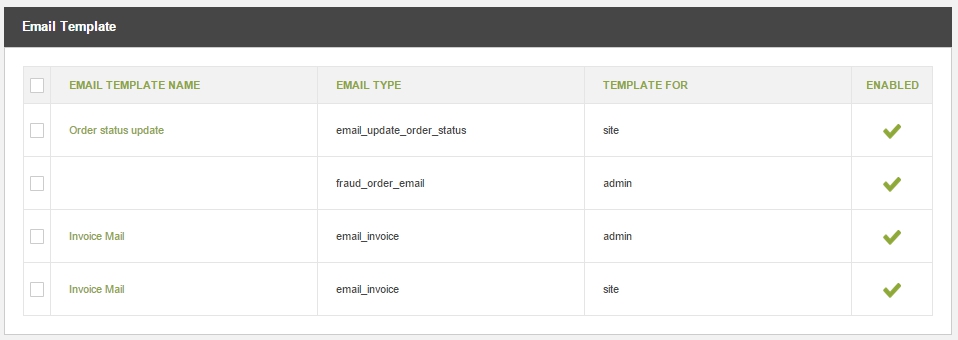
Mail Templates are simply just the emails that are sent out to the customer on specified events. These could be for sending invoices, order confirmation and order statuses to name a few. Creating email templates is pretty straight forward, and much like creating a product here in paGO, or article within Joomla.
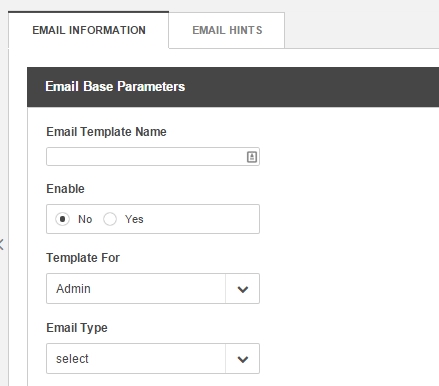
Email Template Name: Give your email template a name, such as Invoices, etc... Enable: Turn this email off or on. When on, it will be sent when triggered by the system. Template For: Is this template being sent to the admin or the user. Obviously, you'd have different verbiage for each. Email Type: Choose the type of email this is
Email Body
The Email Body is quite simple to create. You can use {} to insert information, This is equivalent to Merge Tags in MailChimp. Simply create your email, then add the merge tags to add predefined information:
Use the Email Hints tab to find a complete list of merge tags that can be used.

Putting It All Together
Taking the sample Invoice email template, we take a look at the Editor view:

As you can see, we've added merge tags to the email so that it will output specific information about the item that was sold as well as the order and customer information.
Looking at the same document in HTML view, we find this output:
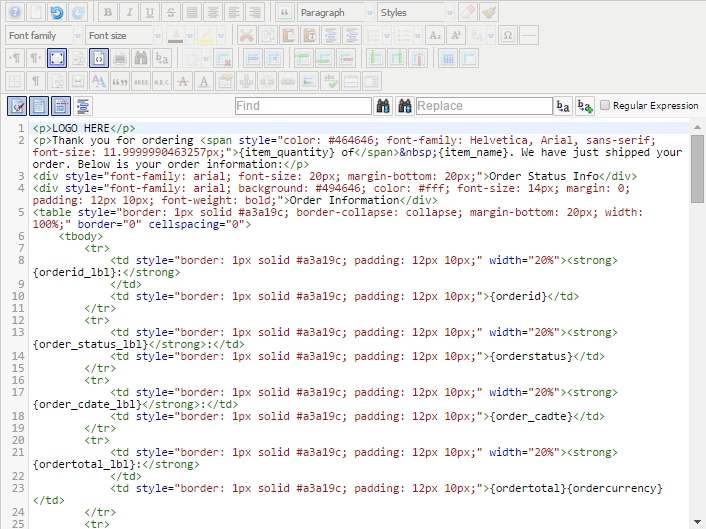
Again, it's regular HTML and should be easy to manipulate for even beginner developers. Many HTML email templates will work with this templating system where all you have to do is customize the template the way you want, then insert the merge tags.